Erica Jeter's EDM 310
Tuesday, July 15, 2014
Blog Post 14 and 15
Strengths Weaknesses
Always willing to learn Lack of experience of teaching
Time management Getting to attached with the student's
Very organized and prepared
I love the idea of project based learning! I will defiantly learn different ways I could incorporate project based learning in my future classroom. PBL is a great way to keep my future students engaged, let them be creative, and work with others.
"How to make an audio QR Code"
This is a great video to show you how to make an audio QR Code. I have never used the QR code before, but this is a great video for those who use QR Codes or who has never used QR Codes.
"iPad in the Reading Center"
This video Mrs. Ginger Tuck teaches her students to record themselves reading their story. After recording their story they will replay it and re-reads the story. I love how she is incorporating the iPad in her classroom. Now just about every classroom uses an iPad and this video shows you a way to use an iPad in your classroom.
Here is another video of Mrs. Ginger Tuck. In this video she is demonstrating how to use Popplet. Popplet is a tool, that allows you to create graphic organizers, timelines, and helps students learn visually. This is great for students to relationships between them.
"How to make an iMovie Trailer"
In this video Mrs. Ginger Tuck shows how to use iMovie. This is a great video for teachers who do not believe children do not understand technology. This video is for Kindergartens and it shows you what they made! Children are quick learners, and this video proves they can learn to use technology.
"Twitters for Educators"
This video is an interview by Mrs. Davis, Mrs. Bennett, and Dr. Strange. They are discussing how Twitter is changing the way teachers and learning. They mention Tom Whitby, who talks about how we educators have to learn the 21st century. I agree, with this syaing because verything has just about became about technology.
"We all Become Learners"
Dr. Strange is interviewing Mrs. Davis, and Mrs. Bennett. Mrs. Bennett talks about how a student showed her how to take a picture with an iPad. They discussed Padlet, where a student can create a board and have others comment it on it.
Always willing to learn Lack of experience of teaching
Time management Getting to attached with the student's
Very organized and prepared
I love the idea of project based learning! I will defiantly learn different ways I could incorporate project based learning in my future classroom. PBL is a great way to keep my future students engaged, let them be creative, and work with others.
"How to make an audio QR Code"
This is a great video to show you how to make an audio QR Code. I have never used the QR code before, but this is a great video for those who use QR Codes or who has never used QR Codes.
"iPad in the Reading Center"
This video Mrs. Ginger Tuck teaches her students to record themselves reading their story. After recording their story they will replay it and re-reads the story. I love how she is incorporating the iPad in her classroom. Now just about every classroom uses an iPad and this video shows you a way to use an iPad in your classroom.
Here is another video of Mrs. Ginger Tuck. In this video she is demonstrating how to use Popplet. Popplet is a tool, that allows you to create graphic organizers, timelines, and helps students learn visually. This is great for students to relationships between them.
"How to make an iMovie Trailer"
In this video Mrs. Ginger Tuck shows how to use iMovie. This is a great video for teachers who do not believe children do not understand technology. This video is for Kindergartens and it shows you what they made! Children are quick learners, and this video proves they can learn to use technology.
Mrs. Shirley's shares how she uses Discovery Education for a Project Based Learning Lesson. The student explains what Mrs. Shirley has done and what she is doing. The child explains how she built the board and reads the story that was written out loud.
"Twitters for Educators"
This video is an interview by Mrs. Davis, Mrs. Bennett, and Dr. Strange. They are discussing how Twitter is changing the way teachers and learning. They mention Tom Whitby, who talks about how we educators have to learn the 21st century. I agree, with this syaing because verything has just about became about technology.
"We all Become Learners"
Dr. Strange is interviewing Mrs. Davis, and Mrs. Bennett. Mrs. Bennett talks about how a student showed her how to take a picture with an iPad. They discussed Padlet, where a student can create a board and have others comment it on it.
Thursday, July 10, 2014
C4Tp #4
Mrs. Tolisano, "The Possibilities of Student Blogging" is talking about the possibility of blogging with your students. This video is a great way for students to improve on their writing skills and learn how to take criticism. Quad-blogging is definitely new to me, but I see how it can help students. Having other students who are not in their classroom comment on their blog is a great idea. Lets them get comments form all over the world and gives them more confidence with a world wide viewing.
Mrs. Tolisano, "Building Good C.U.L.T.U.R.E." is talking about collaborating and sharing. This conversation is a way to understand sketching someone else's work. This post is really short and does not give a lot of details. Basically the blogger has been using this in school leadership and was getting Mrs. Tolisano's opinion.
Mrs. Tolisano, "Building Good C.U.L.T.U.R.E." is talking about collaborating and sharing. This conversation is a way to understand sketching someone else's work. This post is really short and does not give a lot of details. Basically the blogger has been using this in school leadership and was getting Mrs. Tolisano's opinion.
C4Ta #4
In Mr. John Spencer, most recent post, he posted about "Fifteen Ways to Engage Reluctant Writers". Mr. Spencer discusses 15 ways to engage reluctant writers. He is trying to get people to want to write and he explains different techniques to use. My favorite technique out of the 15 is adding a visual prompt. I am a visual learner so this definitely would help me come up with more to write. By being able to have a visual prompt, I could look at the object anyway I see fit.
In Mr. John Spencer, most recent post, he posted about "Media Criticism Questions". Mr. Spencer discusses a group of questions to think about technology and our world. These questions really get your mind going and makes you wonder about some of these answers. These questions would be great to add to a lesson depending on the age group of your students.
In Mr. John Spencer, most recent post, he posted about "Media Criticism Questions". Mr. Spencer discusses a group of questions to think about technology and our world. These questions really get your mind going and makes you wonder about some of these answers. These questions would be great to add to a lesson depending on the age group of your students.
Part 2 Blog Post 5
I have added two more to my Personal Learning Network. I have added Mary Berelson, she blogs about several different things to help teachers. Nicki Newton, she post several different math websites, and has great math lesson plans she shares with us. I have looked for other PLN but so far I have not been satisfied with the ones I have looked at. I try to find one that is combined with all the subjects and has great lesson plans, but I have not succeeded yet.
Wednesday, July 9, 2014
Tuesday, July 8, 2014
Blog Post 13
I have to create an assignment in my area of specialty. Since, I am majoring in Elementary Education I will be covering all topics. My favorite subject to teach would be Math.
Topic: How does iPad help with teaching Math?
I feel it is important for all schools to start using technology from kindergarten and up. Demo of Complete Grade 4 (Math, English, Science) on iPad, this is a great video to show how Kindergarten students can learn by using technology.
The assignment: Choose three different iPad apps that would be a great learning tool for Math.
The first app I chose was Splash Math. Splash Math has any Elementary grade level for your child. It is fun and engaging, and it sends you a weekly progress report on how the child is doing. It automatically is linked to the Common Core Standard. So now you know your child is doing their level of Math.
The second app I chose was Einstein Math Academy.This is where a monkey that looks like Einstein who leads with other monkeys. If you get the answer correct you will be rewarded with gold or silver pieces. They will be added to your overall score. This has four different modes, and if you do not know how to add or subtract they can just learn what they look like.
The third app I chose was Marble Math Junior. This math app you have to navigate through a maze, with three difficult levels. This app lets you customize the games, on what the child needs the most help with.
Topic: How does iPad help with teaching Math?
I feel it is important for all schools to start using technology from kindergarten and up. Demo of Complete Grade 4 (Math, English, Science) on iPad, this is a great video to show how Kindergarten students can learn by using technology.
The assignment: Choose three different iPad apps that would be a great learning tool for Math.
The first app I chose was Splash Math. Splash Math has any Elementary grade level for your child. It is fun and engaging, and it sends you a weekly progress report on how the child is doing. It automatically is linked to the Common Core Standard. So now you know your child is doing their level of Math.
The second app I chose was Einstein Math Academy.This is where a monkey that looks like Einstein who leads with other monkeys. If you get the answer correct you will be rewarded with gold or silver pieces. They will be added to your overall score. This has four different modes, and if you do not know how to add or subtract they can just learn what they look like.
The third app I chose was Marble Math Junior. This math app you have to navigate through a maze, with three difficult levels. This app lets you customize the games, on what the child needs the most help with.
Tuesday, July 1, 2014
C4Ta #3
In Mrs. Diane Dahle most recent blog, she posted about "Engaging Brains: How to Enhance Learning by Teaching Kids About Neuroplasticity". Mrs. Dahle is talking about how the brain changes during learning and how this has positive effects once the students learn about neuroplasticity. Lesson learning changes structure and function of the brain can engage students and teach them to take charge of their learning. So remember when a student is having difficulty it is not because they can't learn, but because they need more practice.
In Mrs. Diane Dahle second most recent blog, she posted about "What does neuroplasticity research suggest about the potential of all students to master the 4Cs?". Mrs. Dahle is talking about how every student has the brain power and potential to learn. I agree with this, every child can learn just some need more motivation than others. By reading, listening, and watching we observe and learn different things everyday. Everything we learn is helpful in some point of our life, it just depend on how we use it.
In Mrs. Diane Dahle second most recent blog, she posted about "What does neuroplasticity research suggest about the potential of all students to master the 4Cs?". Mrs. Dahle is talking about how every student has the brain power and potential to learn. I agree with this, every child can learn just some need more motivation than others. By reading, listening, and watching we observe and learn different things everyday. Everything we learn is helpful in some point of our life, it just depend on how we use it.
C4Tp #3
Mrs. Tolisano, "Blogging as Pedagogy: Facilitate Learning" is talking about how blogging should not be isolated project. Blogging can be used for any kind of learning no matter the grade level or subject. Blogging helps give and receive feedback without having to be there in person. Blogging is great to teach writing and reading.
Mrs. Tolisano, "Documenting FOR Learning" is talking about how she has always documented everything. Mrs. Tolisano explains it is in her blood, she explains it serves a bigger picture in education. I agree with Mrs. Tolisano, without documenting we would not know half the things we know now! For educators you have to document so many things, such as; lesson plans, grades, and so many other things. This post is great for teachers and students!
Friday, June 27, 2014
Tuesday, June 24, 2014
Blog Post 11
Brian Crosby "Back to the Future", shared what his 4th grade class was doing to learn science. He was able to turn non-English speakers in high-achieving class. This class was able to complete a project-based assignment by sending up a balloon with a camera and radio to observe the different layers of the atmosphere. Afterwards, each student had to view the video and write a story based on what they observed. This video is great for teachers to view. Mr. Crosby went from his students not knowing just about anything to being able to do a project based assignment.
Paul Anderson "Blended Learning Cycle", he is also known for "Bozeman science" his videos are so eye catching and been viewed over 1 million times. Mr. Anderson explains how he uses blended learning cycle in his science classroom. This is a great video for anyone to watch and learn a different technique of learning. In his videos he is explaining each module and diagram, while talking at the bottom in a box.
Mark Church "Making Thinking Visible", is a 6th grade teacher. Mr. Church ask is students to group together to discuss a video about the origins of society. To better understand he has each group discuss a puzzle and come up with a headline that summarizes what it is all about. The students continue to trade ideas and work together until the end of the video. Mr. Church is summarizing what collaboratively is all about. Collaboratively is very important in social skills and helps students engage with each other.
"Sam Pane 4th Grade", is a great video to show how to safely use the internet. This video also shows how students share with each other before sharing with the whole group. This is a great idea to help with errors the student may have made.
"Project Based Learning", is a video that shows how you can engage learners and help the students to understand the subject better. They combined History, English, and Information Processing in this video. This is a wonderful video to show to teachers who has never used PBL in the classroom.
Paul Anderson "Blended Learning Cycle", he is also known for "Bozeman science" his videos are so eye catching and been viewed over 1 million times. Mr. Anderson explains how he uses blended learning cycle in his science classroom. This is a great video for anyone to watch and learn a different technique of learning. In his videos he is explaining each module and diagram, while talking at the bottom in a box.
Mark Church "Making Thinking Visible", is a 6th grade teacher. Mr. Church ask is students to group together to discuss a video about the origins of society. To better understand he has each group discuss a puzzle and come up with a headline that summarizes what it is all about. The students continue to trade ideas and work together until the end of the video. Mr. Church is summarizing what collaboratively is all about. Collaboratively is very important in social skills and helps students engage with each other.
"Sam Pane 4th Grade", is a great video to show how to safely use the internet. This video also shows how students share with each other before sharing with the whole group. This is a great idea to help with errors the student may have made.
"Project Based Learning", is a video that shows how you can engage learners and help the students to understand the subject better. They combined History, English, and Information Processing in this video. This is a wonderful video to show to teachers who has never used PBL in the classroom.
Blog Post 10
I learned a lot from Mrs. Cassidy's classroom. I was really surprised on the amount of things going on in her classroom. Watching "First Graders in Mrs. Cassidy's Class" I got see what they were doing in her classroom. The students were really enthused using technology and how they explained how technology benefits them. It also benefits the parents because they can view their child's work at anytime. First graders, would rather blog than use paper and pencil and also can Skype with anyone class across the world.
I never dreamed first grader's would be so high tech. It is a wonderful thing to see teachers using technology more in the classroom. Mrs. Cassidy's students are aware of the internet rules and how to stay safe. When commenting on someone else's blog they know only to post positive feedback and encouraging the blogger. This is great to teach the student's first so they can later learn to give helpful feedback. Mrs. Cassidy has been very successful in her efforts for her classroom. I would definitely use some of her ways of teaching in my future classroom.
I never dreamed first grader's would be so high tech. It is a wonderful thing to see teachers using technology more in the classroom. Mrs. Cassidy's students are aware of the internet rules and how to stay safe. When commenting on someone else's blog they know only to post positive feedback and encouraging the blogger. This is great to teach the student's first so they can later learn to give helpful feedback. Mrs. Cassidy has been very successful in her efforts for her classroom. I would definitely use some of her ways of teaching in my future classroom.
Blog Post 9
John Larmer and John R. Mergendoller is basically summarizing in seven steps what every good project needs. Step1 a need to know, tell the children what they will be learning more about. Step 2 a driving question, to get the students motivated. Step 3 student voice and choice, letting the students choose the project's topic. Step 4 21st century skills, helps students become more familiarized with everyday technology. Step 5 inquiry and innovation, finding out detailed information on their assigned project. Step 6 feedback and revision, lets them get involved with other students work and helps them review their mistakes. Step 7 a publicity presented product, helps them stay motivated knowing they have to present to an audience. How he went into each detailed step helps you become more familiar with the steps and helps you interact with the child. Doing hands-on projects are very interactive and helps get students motivated.
This YouTube video is explaining Project Based Learning. You learn communication skills, critical thinking skills, career and life skills. I agree with this video, project based learning is a way for students to communicate and stay interactive with the project because they stay moving and thinking.
"Project Based Learning in PE"
This blog discussed several projects that would be fun and interesting. This blog is mostly about amazing projects that would benefit high school. The blog teaches us how high school benefits from this post by helping them stay active and fit. PBL is great for PE because it is mostly physically active.
This site is great to find more sites for Project Based Learning. There is so much information on this page that can help you, especially involving 21st learning tools. Using technology is a great way to introduce PBL and helps give information to one place to another faster and receive feedback quicker.
This is a wonderful site to see PBL in action and how it works. They did an amazing job but I do not see this project going no where money wise. But this is a great project to use as example of project based learning.
Thursday, June 19, 2014
Project 13
Members in our group (Daughtry) are: Corey Waldon, Erica Jeter, Chellyiss Nettles, and Melissa Neese. Our lesson addresses the following in math for Alabama State Standards: multiplication and division using whole numbers and also solving word problems in situations involving equal groups, arrays, and measurement quantities. This lesson is intended for students in the third grade. This lesson will last a week with a day to review and a test the following Monday.
Tuesday, June 17, 2014
Blog Post 8
This was my first time with Randy Pausch. The video of his last lecture was very inspirational and very sad. Randy was a professor at Carnegie Mellon University, he was diagnosed with pancreatic cancer and only had six months to live. He died at the age 47, on July 27, 2008. Instead of giving up he gave " The Last Lecture" he talked about his childhood dreams, and how he achieved them, how to help others achieve their dream, and what lessons can be learned in helping you achieve your dreams. He left behind a grand legacy!
I really enjoyed that he did a lot of project based learning in his classroom. He was letting the kids do hands on activity's with technology. By letting them choose what they wanted to do, they learned a lot of things on their own. Randy was never afraid to ask for help. One thing he said really stuck in my mind "Are you a Tigger or an Eeyore?" This is right to the point, teachers have to be fun and engaging. If they are boring and never wants to try new things students will become less engaged and more distracted! Being happy helps students get in the mood than being gloomy and miserable. When I have my own classroom this is going to be on my board for motivation.
C4Ta #2
In Mrs. Lisa Thumann most recent blog, she posted about "Lets Talk About Attrition Rates and UnConferences". Mrs. Thumann is talking about how only half of the people show up and so much food is wasted. That money wasted could have been donated to someone or something in need. Basically, she is asking if there should be a rule about actually saying your going to an event if your absolutely sure you are able to attend. That way there will be less stress for the organizers on how many will actually come.
In Mrs. Lisa Thumann second most recent blog, she posted about "Forming communities of Practice". Mrs. Thumann is trying to re-envision how they would address the Common Core. She would like it to inspire, gain knowledge, and enhance learning. So they have set up conferences for teachers to learn with and expand their knowledge. This will help teachers apply what they learned to their students.
Blog Post 7
I really enjoyed searching for new sites and tools for my future teachings! It seemed hard at first but you can find anything on the internet. I just searched education sites and tools and so many popped up. The first website I found the most intriguing is Blendspace! You create a class and in that class you make lesson plans. Then give your students the code to register in that class. This is really great especially since mostly everything is online. This site will help them learn how to use a computer and how to communicate online. The students can take quizzes, view lessons, and do group projects. I think this is a very creative website for students and teachers.
The second site I found interesting is Storybird. This is great for kids to use their imagination. It is a very creative way to create stories. The vivid art and amazing features keeps you enthused. Also, knowing someone else can read your work keeps the kids inspired. You can leave feedback and they can give you feedback to. This is a great example by a 5-7 year old "Let's Create a World".
The third site I found interesting is Edutopia. This site is great for all teacher and for any grade. Edutopia has so many articles about Project Based Learning and so many other articles you can view. You can also join in on any conversation. This site is a great way to get some ideas.
Thursday, June 12, 2014
C4Tp #2
Mrs. Tolisano, most recent post "Copyright Flowchart: Can I Use It? Yes? No? If This... Then..." she is trying to explain the rules for copyrighting. With such an easy access to the internet. It is hard for some students and teachers to identify what is copyright. She is raising awareness on copyright issues and try to help teachers become familiar with the newer copyright rules.
Mrs. Tolisano, most recent post "Blogging as a Curation Platform". she is talking about curator. As a curator you have to find information, group what you found, create, engage, and share! She gives you detailed information on how to be a curator. Don't copy someone else's work, you need to be able to come up with some of your own ideas.
Blog Post 6
"Project Based Learning: Part 1" and "Project Based Learning Part 2" is a form EDM310 student who applies projects we are learning now into his own classroom. PBL is a way for the child to learn multiple subjects in one project and is very effective for learning the content. Its always good to have a second project in mind because some parents may not agree with your current choice. Project Based Learning is engaging and fun for students, so its easier for them to learn.
"iCurio" is a search engine just for educational purposes. This is a perfect site to help with school projects and store information. "Discovery Education" is mostly science and social studies related. Students could use this site for research! This is a great site for visual learners (like myself).
"iCurio" is a search engine just for educational purposes. This is a perfect site to help with school projects and store information. "Discovery Education" is mostly science and social studies related. Students could use this site for research! This is a great site for visual learners (like myself).
"The Anthony- Strange list of Tips for Teachers Part 1" this is great for new teachers. This video gives wonderful tips for future educators. I really agreed with the tip "Teachers are always learning new things". "Don't Teach Tech- Use It" this video is wonderful. How can you teach technology and not use it? I agree, you have to use technology. That way you can teach your students how to use it. If they make a mistake you can show them how to correct the mistake.
"Additional Thought About Lessons" says that you need to plan your lesson ahead of time and practice teaching your lesson. Also, keep the students engaged so they will be able to stay on track.
Thursday, June 5, 2014
Blog Post 5
Personal Learning Network (PLN) are tools that are set up to help find people who you could consult with and get ideas from. As teachers we do not know everything nor are we required too. There is always something new to learn and PLN is there for us to keep up with the latest technology so we can improve our classroom.
Forming PLN's help us communicate world-wide. Twitter, Facebook, Myspace, and so many other networks that help us communicate. Technology has no limit on what you can learn, in fact; you can meet thousands of people everyday. By having a PLN gives you all sorts of ways to get ideas and so many things to learn!
I hope to become an Kindergarten teacher, so I searched on twitter kindergarten teachers and I found so many results! My PLN consist of
Tuesday, June 3, 2014
Project 15
Good Search is most useful for finding coupons. Also, it raises a penny every time you search or do everyday online activity. You type whatever you want to and click search, there will be different links you can choose. I really didn't like how the format shows on this site. http://www.goodsearch.com/
ChaCha provides the most relevant free results. Not only on the computer but also on your mobile device. You type whatever you want to and click search, there will be different links you can choose. I loved this site because it takes you exactly the question you asked. http://www.chacha.com/
Meltwater IceRocket helps your blogs become posted on more websites and has great links to take you straight to Facebook, Twitter, and Blogs. You type whatever you want to and click search, there will be different links you can choose. This site is great to get faster results. http://www.icerocket.com/
Wolfram/Alpha helps you calculate and what you want to know about. You type whatever you want to and click search, there will be different links you can choose. This is my favorite site! I love how I can put in math problems and it gives me the answer. Also you can ask what time it is and it gives you the answer correctly. http://www.wolframalpha.com/
Collecta promoted technology all over the world. It provides the most updated and focused view on technology. You type whatever you want to and click search, there will be different links you can choose from. This site is great to stay in touch with technology. Especially getting the most up to date technology. http://collecta.com/
FanSnap is useful for finding concerts. Type the artist name, event, or venue, then click search and it will provide you with the cheapest concerts. This is a great website to find deals on concert tickets! https://seatgeek.com/
InfoSpace gives you all the information you need on any subject. You type whatever you want to and click search, there will be different links you can choose from. I didn't like the format in this site either. http://infospace.com/
Music this site gives provides you with any kind of music video you want. Just search the artist or song, and there will be videos of the artist you want to watch. This is a great website because it gives you just about any video you want to watch for free. http://www.music.com/
ChaCha provides the most relevant free results. Not only on the computer but also on your mobile device. You type whatever you want to and click search, there will be different links you can choose. I loved this site because it takes you exactly the question you asked. http://www.chacha.com/
Meltwater IceRocket helps your blogs become posted on more websites and has great links to take you straight to Facebook, Twitter, and Blogs. You type whatever you want to and click search, there will be different links you can choose. This site is great to get faster results. http://www.icerocket.com/
Wolfram/Alpha helps you calculate and what you want to know about. You type whatever you want to and click search, there will be different links you can choose. This is my favorite site! I love how I can put in math problems and it gives me the answer. Also you can ask what time it is and it gives you the answer correctly. http://www.wolframalpha.com/
Collecta promoted technology all over the world. It provides the most updated and focused view on technology. You type whatever you want to and click search, there will be different links you can choose from. This site is great to stay in touch with technology. Especially getting the most up to date technology. http://collecta.com/
FanSnap is useful for finding concerts. Type the artist name, event, or venue, then click search and it will provide you with the cheapest concerts. This is a great website to find deals on concert tickets! https://seatgeek.com/
InfoSpace gives you all the information you need on any subject. You type whatever you want to and click search, there will be different links you can choose from. I didn't like the format in this site either. http://infospace.com/
Music this site gives provides you with any kind of music video you want. Just search the artist or song, and there will be videos of the artist you want to watch. This is a great website because it gives you just about any video you want to watch for free. http://www.music.com/
C4Tp #1
Project 6 C4T Permanent
I am commenting on Mrs. Silvia Tolisano. Her most recent post was on "Back to the Future Project: Life Cycle Snapshots in Target Language". Mrs. Silvia was talking about a teacher named Ana Paula Cortez, a Portuguese teacher at Graded, The American School of São Paulo. Basically Mrs. Ana Cortez was teaching her students the life cycle of when they began to learn to talk. She had all her students create a Facebook and create a character and help the character through his/her life.
Mrs. Silvia's most recent post "And You Thought it Could Not Be Done: Blogging in Math". Mrs. Silvia talked about a teacher named Laurel who teaches 6th grade math. It was required that students had to watch two other students presentation and by leaving quality comments. Then she had a rubric, in which; they had to follow.
I am commenting on Mrs. Silvia Tolisano. Her most recent post was on "Back to the Future Project: Life Cycle Snapshots in Target Language". Mrs. Silvia was talking about a teacher named Ana Paula Cortez, a Portuguese teacher at Graded, The American School of São Paulo. Basically Mrs. Ana Cortez was teaching her students the life cycle of when they began to learn to talk. She had all her students create a Facebook and create a character and help the character through his/her life.
Mrs. Silvia's most recent post "And You Thought it Could Not Be Done: Blogging in Math". Mrs. Silvia talked about a teacher named Laurel who teaches 6th grade math. It was required that students had to watch two other students presentation and by leaving quality comments. Then she had a rubric, in which; they had to follow.
C4Ta #1
Project 4 C4T #1
In her most recent blog, Angela Maiers posted about “Each Student is a Master Piece”. Mrs. Maiers recently took Choose2Matter LIVE Estherville Lincoln Central School District in northwest Iowa. Basically Choose2Matter is helping students connect with each other and to show they matter to someone. It helps them approach life with a positive attitude.
In her most recent blog, Angela Maiers posted about “Each Student is a Master Piece”. Mrs. Maiers recently took Choose2Matter LIVE Estherville Lincoln Central School District in northwest Iowa. Basically Choose2Matter is helping students connect with each other and to show they matter to someone. It helps them approach life with a positive attitude.
In her second most recent blog, Angela Maiers posted "Getting to the Heart of Collaboration". This post is about people working together. Collaboration has three parts: Team, Process, and Purpose. She was stating that a group of people working on technology is not technically working together. Basically we need to teach people that technology is a great access to future learning but technology can not teach you without you willing to learn. Collaboration can only be achieved together and with determination!
Blog Post 4
"The Right Way to Ask Questions in the Classroom"

This helps us remember that we are not required to know everything. In fact, students have their own knowledge which was stated in the video. To find out what the students know we need to need to ask questions. One of the things it states is we need to ask questions where a single student is not singled out but as a whole class is able to communicate without fear.

This showed that how a teacher ask a question teaches the student how they should ask questions. This article discusses three ways to ask better questions. If we prepare, play with, and preserve the good questions then educators can begin to ask better questions.It is a good idea to come up with some questions before class, so you will have a better understanding of what you are asking.
This was a great video, especially since I tend to get bored in lecture classes. I loved how it showed many different ways to ask questions. It will keep the children interactive, less bored, and more actively involved in the discussion.
Subscribe to:
Comments (Atom)

.jpg)




.jpg)

.jpg)
.jpg)






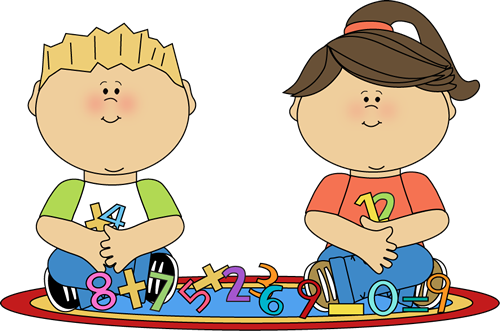


.jpg)




.jpg)




.jpg)

.jpg)



